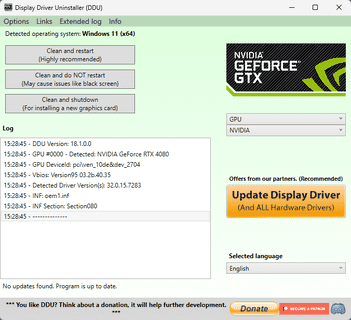Display Driver Uninstaller (DDU)
Display Driver Uninstaller (DDU) 18.1.0.0
-
1.2 MB
Portable
DDU v18.1.0.0.exeMD5:1F290C6D165CF3062A4E159CD0269D57SHA1:8AA9049E6F80252E8F45FD44D246008CCB238878SHA256:C4CBD13786AD6D96A18F1B7BF81D0648E8F0FC738B363E7ACCF3CD7A08B7D1B3
Display Driver Uninstaller (DDU) is a tool that completely removes GPU drivers, ensuring no residual files or registry keys remain. This can help to resolve driver conflicts, crashes, and performance issues. Unlike the standard vendor uninstallers, DDU also works in Windows Safe Mode to ensure clean removal.
Runing DDU can be useful when switching between NVIDIA, AMD, or Intel graphics cards or troubleshooting faulty updates. By fully clearing old drivers, DDU allows for a fresh driver installation afterward, possibly reducing errors and conflicts that could impact games and applications.
DDU can also purge certain audio drivers like Realtek. While powerful, it should be used cautiously, with a system restore point created beforehand to prevent unintended issues.