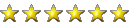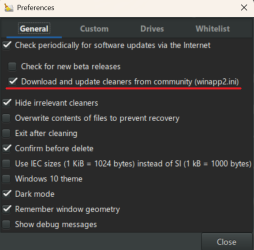Well, I am glad that system works for you and you can tell by the 4th line in my sig that heat management is a big concern and priority for me. But (for me), so is performance and so is noise. So (again, for me) there needs to be a good balance between performance, adequate cooling, and low (preferably no) fan noise. This guide does not achieve that.
Also, I would not call this guide "simple" for many or even most users. For starters, this clearly is for AMD users yet nothing in the guide indicates that. And beyond being for AMD users, I don't know who this guide is for. IMO, most readers here at TPU are interested in getting the most performance out of their systems, while maintaining adequate cooling. And frankly, many of your suggestions are better, or more ideally suited for laptop users, not PC users.
With that in mind, your guide seems more suited for a limited group of users, not the majority. Sorry.
Plus, some of your options include incorrect terms, some really don't make a lot of sense for many users, and nearly all assume users know what those settings do or what they are for. I do not recommend users make changes to the defaults in the BIOS Setup Menu unless they know what they are doing, what the consequences may be, AND how to undo those changes.
A couple additional comments. Guides should first state who the guide is intended for, and what the goal of the guide is. Yours does neither. But also,
1.
PCI-X no longer exists! It is a long defunct expansion card interface that has NOT been used or supported for 20 years! It is NOT the same thing and should not be confused with PCI Express (AKA PCIe or PCI-E).
2. Resizable BAR (note it is BAR, not Bar) is called Smart Access Memory (SAM) by AMD. However, AMD motherboards may call it all sorts of things, including Resize BAR or something else. In either case,
for some enabling Resizable BAR
increased temps with many reporting 10°C increases in idle temps. That increase is not insignificant. So while enabling the feature does improve performance for most, if the intent of this guide is to reduce heat and improve cooling, enabling Resizable BAR may be counterproductive.
3. ASPM is primarily used with laptops to extend battery runtime, and reduce heat. But it has also been known to increase latency. Either way, its usefulness with PCs is questionable.
4. ERP Ready has nothing to do with cooling while the system is running. ERP Ready reduces power consumption
when the computer is turned off.
5. Security Device does not affect cooling.
6. PBO is for AMD, not Intel. And while disabling it may reduce cooling requirements a little, some may want PBO enabled because it can improve performance. On many boards, the default is Auto. If me and my PC, I would either leave it in Auto, or enable it.
7. CPB again is for AMD, not Intel. If this is a PC, I would not disable it.
9. "A-XMP" is a MSI term and AMDs. So it does little good for users of other brand motherboards or Intels.
10. .85V is pretty low and may be fine for your goal and your CPU - but not for others.
11. The ideal CLDO setting is also CPU dependent.
12. No way would I set the power plan to Power Saver, except on a laptop I needed maximum battery runtime. Balanced makes much more sense for most users.
13. I always replace the stock TIM with a better TIM, but my hands are still steady and I know what I am doing. But this task is not simple for many. And there certainly are risks involved that can easily result in permanent damage to the processor or motherboard. Plus, new applications of TIM must be done correctly. If not, the resulting heat transfer will get worse, NOT better.
14. Host files??? Maybe 20 years ago when PCI-X was still around - at least for the vast majority of us. Very few people will ever need to edit the default HOST file. Use a decent ad blocker. I like AdGuard. In any case, the HOST file has zero effect on heat or cooling.
15. O&O ShutUp10++ is a nice programs, but it has no effect on heat or cooling. But also, settings changed with this program may be unchanged after a Windows Update. And some security apps may report it as suspicious or unwanted. Not sure I would recommend this for the less experienced. Point is, it is
not a "set and forget" thing.
16. There is no industry standard for Load Line Calibration, or its labeling. Therefore a setting of "1" may make no sense for users of other brand motherboards - and that's if the feature is supported by their board.
17. Make sure system sits above the ground? Huh? Why? And by how much? I note on the floor is typically the coolest place in the room. The computers in my basement I have sitting on 1 inch planks of wood because twice in nearly 40 years, my basement flooded. Computers I have sitting on carpet elsewhere in the house also sit on 1 inch planks of wood to allow air to circulate underneath. Otherwise, I say keep your computers as low to the floor as possible, and not in direct path of heater ducts, as that is where the cooler air tends to be.
18. Cleaning the computers once a week is WAY WAY overkill. If you have a herd of cats and dogs shedding all over the place, and you never sweep/vacuum your floors or dust your home, and these animals (and rug rats) are constantly running around, stirring up dust, then you might need to clean your computers every few months. But NOT once a week. If your computer needs cleaning that often, you have other cleaning/dirt (and possible hygiene

) issues to deal with.
Get a case with removable, washable, air filters.
When cleaning is necessary, I do recommend using an air compressor OUTDOORS. Just make sure it is equipped with a suitable
inline moisture and particulate filter when cleaning electronics (or air-brush painting birthday cakes or faces).
Cans of dusting gas will work, but are less effective. But note those cans of dusting gas do NOT contain “air” and therefore should never be called “canned air”. Instead of safe-to-breath air, they contain difluoroethane or a similar gas. These gases are typically used as refrigerants and can be extremely hazardous if inhaled. In extreme cases, it can damage the central nervous system, or even be fatal. So use in a well ventilated area or better yet, outside. And these cans should be kept out-of-reach of small children.
Note in some jurisdictions, these are controlled substances and sold in a controlled manner, similar to how cans of spray paint are sold to [hopefully] dissuade abuse from “
huffing”.

You don't want any of those chemicals in your eyes either.
19. Contradicts #12.
20. The LTSC does not reduce heat or improve cooling.
21. Nothing suggests DISM++ reduces heat or improves cooling. Plus, it is hardly a simple (or safe) tool for the less experienced.
22. While I happen to be a fan of CCleaner, not only does the installer attempt to foist unnecessary and perhaps unwanted extras on our systems, it will, by default, install an auto-updater on our systems too. Can't speak to BleachBit. I tried it once, but was not impressed so I don't use it. I also note BleachBit has not been updated in 2 years - to the day (4/6/2023). That does NOT necessarily mean anything, but it could.
Hmmm, with my ambient at 72°F (22.2°C), my CPU is running at 27°C, chipset at 29°C and GPU at 37.8°C.
The good news is, I didn't have a problem with #8!





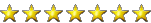


 ) issues to deal with.
) issues to deal with.