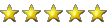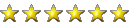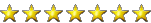- Joined
- May 2, 2015
- Messages
- 245 (0.07/day)
| System Name | assembled |
|---|---|
| Processor | i5 10400 2.90ghz |
| Motherboard | asus tuf b460 plus |
| Cooling | stock fan with 3 cabinet fans |
| Memory | 16gb |
| Video Card(s) | Inno3d nvidia geforce rtx 2060 |
| Storage | 1tb seagate hdd model st2000dm005, 512 ssd western digital |
| Display(s) | LG |
| Case | Deepcool matrexx 55 mesh |
| Power Supply | Corsair |
| Keyboard | Corsair k55 |
windows 10
intel core i5 - 10400 2.90ghz
ram hyper x 16 gb
mother board asus
gpu nvidia geforce rtx 2060 6gb
Namaste guys how are you all
Around 2 weeks ago the computer started crashing at random, i thot it was the dust so i cleaned it up but the crashes continue even when i am not gaming. what could be the cause of it please share any knowledge, thank you so much.
note - i did try googling a solution and even here in the forums but i didnt find any proper info. i just want some wisdom from this forum before i again start opening the case.
intel core i5 - 10400 2.90ghz
ram hyper x 16 gb
mother board asus
gpu nvidia geforce rtx 2060 6gb
Namaste guys how are you all
Around 2 weeks ago the computer started crashing at random, i thot it was the dust so i cleaned it up but the crashes continue even when i am not gaming. what could be the cause of it please share any knowledge, thank you so much.
note - i did try googling a solution and even here in the forums but i didnt find any proper info. i just want some wisdom from this forum before i again start opening the case.